About Lightsail
“Amazon Lightsail is the easiest way to get started with AWS for developers, small businesses, students, and other users who need a solution to build and host their applications on cloud. Lightsail includes everything you need to launch your project quickly – virtual machines, containers, databases, CDN, load balancers, DNS management etc. – for a low, predictable monthly price.” – Official Documentation
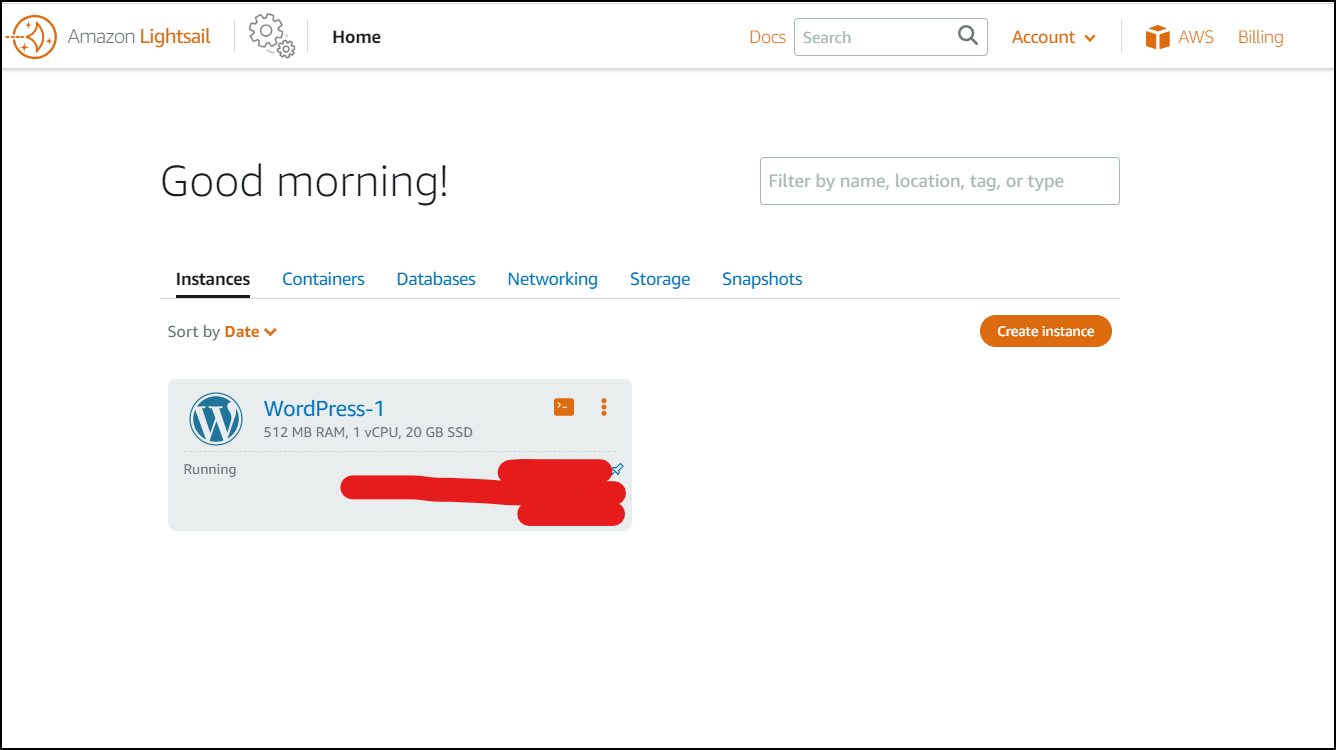
Why I migrated to Lightsail
To be honest, I wasn’t particularly happy with the restrictiveness my previous hosting service provider enforced. I also thought that pricing could be a lot better for a simple blog. Migrating to Lightsail has seem to tick a lot of boxes and the ability to peer “under the hood” was a big plus.
How set up went
The migration itself was extremely simple, even easier than migrating to a Digital Ocean droplet (if you’re familiar with that concept), I did a couple of years back.
Spinning up a VPS service on AWS, complete with an operating system, a webserver with WordPress, a database and assigning it a static IP address was impressively fast and easy to do. For those of you who are interested; the default WordPress instance template spins up from a Bitnami For AWS Cloud stack running Debian.
Cost Savings
I was paying about £6 a month for a shared host. But as it’s still early days, I’m expecting a couple of £’s worth of savings here (I’ll make a note to return here and update once a few invoices have been paid).
Cost Savings Update 16 June 2022: My bill seems to be between $075 and $0.85 a month.
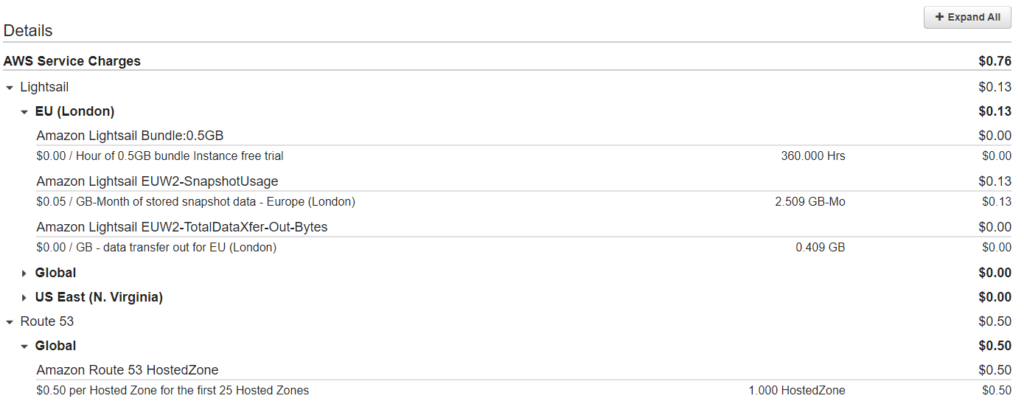
What’s next
I’ll likely leave the setup as is, but there are a few additional steps one could take (all of which are doable within Lightsail); Implement a CDN or implement a load balancer – both of which are totally overkill for this blog, but could turn out fun to implement never-the-less!